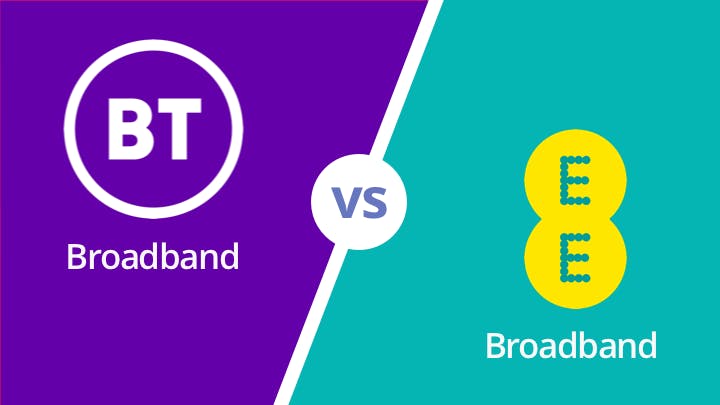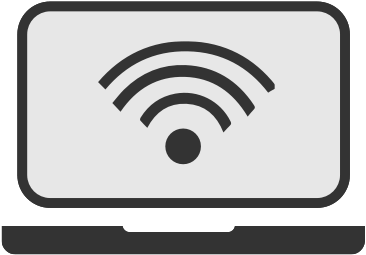Moving into a new build home that doesn’t have internet yet? Need a second broadband line on your property? Inherited an ancient castle and want to drag it into the 21st century? Time to get a broadband line installed.
Long story short, you need a phone line in order to get broadband. If you have one already, you can almost certainly get a broadband connection - but if not, it's perfectly easy to get a line installed. Read on and we'll take you through the steps you need to take.
BT and Openreach providers
How to get a broadband line installed
- Compare broadband and home phone packages using our postcode checker, and pick one that you like the look of.
- Sign up.
- Receive a visit from an engineer, who will connect your line.
- That's it!
BT and most Openreach providers - like Sky and TalkTalk - are happy to install a line for you if you take out a package with them. So, all you have to do is sign up, and let them sort it out for you.
An engineer will need to visit your home, so make sure you can stay at home for a day at some point. This'll usually be about 15 days after you order.
How much does it cost?
Most providers, including BT, will offer you free phone line installation if you sign up to a broadband package with them.
If you're just signing up to line rental, however, BT charges £130 to either activate an old line or install a new one. Other providers may charge anything between £20-£60 for installation either way.
If you don't want to sign up to a package…
- Contact your chosen provider and arrange to have a new line installed.
- Pay a fee.
- Receive a visit from an engineer, who will connect your line.
If you want a phone (and broadband) line but don't want to take out a package, you'll most likely have to pay for it. BT charges £130 to install a new one, for instance.
Other providers can charge anything from £20 upwards, though their prices are likely to be on par with BT's.
Providers have been known to waive the fee in "exceptional circumstances", but that's quite rare.
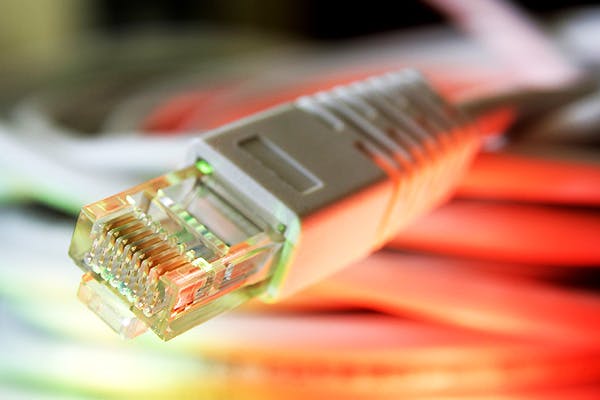
Virgin Media
How to get a broadband line installed
- Check if Virgin Media is available in your area, by using our postcode checker.
- Yes? Great. Browse the available deals, pick one you like, and sign up.
- Receive a visit from an engineer, who will connect your line.
- That's it!
Getting connected to Virgin Media when you don't have a broadband line is easy-peasy, provided it's available in your postcode. You can't get a line connected if you don't sign up to a package, though - which makes sense, considering there's nothing you can do with a Virgin Media line besides receive Virgin Media services.
Again, you'll need to be home for an engineer to visit at some point, usually within two weeks of ordering.
How much does it cost?
Nothing at all. So long as you're in a covered area, Virgin Media will happily connect your home at no extra cost when you sign up. The only charge you'll get is the standard activation fee - £20 at the time of writing for a 12-month contract.
What happens when you have a new line installed?Every new line installation is a bit different, depending on your property and which provider you choose, but here's what you can expect in general.
- The engineer arrives on the day you arranged. Together, you agree where you want the equipment and cables to go.
- The engineer works in your home to get the cables installed. They'll probably have to visit your local telephone exchange or street cabinet too. Cables will generally be run along skirting boards and walls - they won't rip up your floors or anything like that - and they may have to do a small amount of drilling.
- Once the engineer's finished working, and your line is confirmed to be active, you can get online.