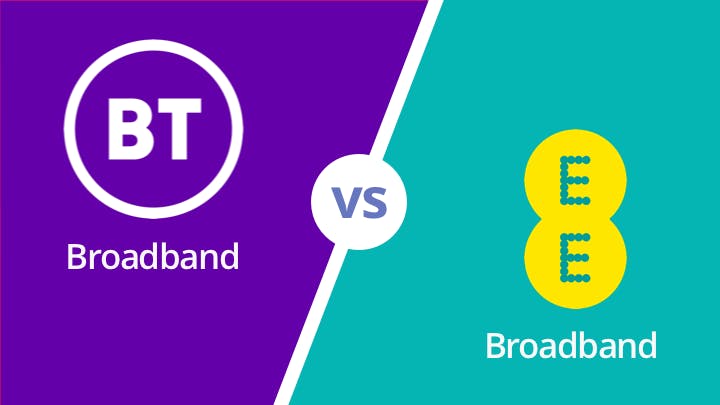Mobile broadband devices, mi-fi, portable hotspots, dongles - whatever you call them, they’re great for getting online from just about anywhere. So what exactly are they, and are they any good?
In an era where internet connectivity is nearly as essential as the air we breathe, staying online while on the move has become a priority for many of us. Enter the mobile Wi-Fi hotspot, a nifty gadget that keeps us connected outside the confines of our homes and offices.
What's a mobile Wi-Fi hotspot?
A mobile Wi-Fi hotspot is a small, portable device that offers internet access when you're away from your standard home network.
Usually small enough to slip in your bag or pocket, these gadgets connect to mobile broadband - 4G or 5G, the same as the internet on your mobile phone - and emit a Wi-Fi signal that you can hook your laptop, tablet, or smartphone up to.
They're perfect for:
- Getting work done, wherever you are
- Using your tablet on the train, even if it's a Wi-Fi-only model
- Getting online when your home internet is down
- Connecting everyone to the internet at a picnic or a festival
- Quickly downloading a document when you're out and about
- Chilling with a laptop in a pub or café
- Using the internet when you're travelling or on holiday in the UK
Watch out though, because mobile broadband usually comes with pretty restrictive download limits. Unless you're a very light internet user, it's best just used every now and then when you need it.
Personal Wi-Fi hotspots
A personal Wi-Fi hotspot – aka mobile broadband device, aka mi-fi device, aka portable hotspot, aka pocket Wi-Fi, aka a bunch of other similar names – is the most common kind of mobile hotspot.
It's a little device that you can carry around with you, and then when you need to get online you can just switch it on and connect your laptop, tablet, or smartphone to its Wi-Fi. It's like bringing a very small router with you, except that router is the size of a thick credit card.
Like a router, you can connect several devices at a time – up to 32 in some cases. A lot of them also support SD cards so you can access your files on the go as well.
Some mobile Wi-Fi hotspots are small, and support just a couple of hours of activity; others are larger and more high-tech, letting you go online for a whole day or so. You'll also find ones that are specially designed to be used in a car so you can use the internet while you travel (though not while you're driving, of course).
Where can I get one from?
Mobile Wi-Fi devices are available from major mobile networks, including:
You can either buy a device outright and get a data-only SIM card to put in it; or you can take out a one, 12, 18, or 24-month contract directly from the network. Longer contracts from networks often mean you get the device itself for free, too.
Before you buy, however, make sure to use a coverage checker to ensure good 4G or 5G coverage in the areas you frequent – and always look out for special deals from your current mobile provider.
Tethering from a smartphone

Not keen on carrying an extra device? Your smartphone might just have the solution. A lot of modern smartphones have a mobile hotspot feature that lets you connect other devices to your phone's mobile internet - a process known as tethering.
Take a look at our guide to tethering to find out how to do it.
While convenient, tethering is not without its pitfalls. It can quickly drain your phone's battery, eat into your data allowance, and may even be restricted by your mobile contract. Consider these factors before turning your phone into a makeshift hotspot.
Plus, mobile networks often have limits on whether or not you can tether with one of their SIMs – check your mobile contract or our guide for details.
Dongles

For those who prefer a direct connection, dongles offer another way to access mobile broadband. These devices plug into your computer's USB port, providing internet without the Wi-Fi.
Dongles are simple but come with a catch: they're limited to a single connection and are only suitable for devices with a USB port. This means they're not much good for smartphones, tablets, or ebook readers.
Curious about dongles? See our full guide for more about dongles, or compare dongle deals here.