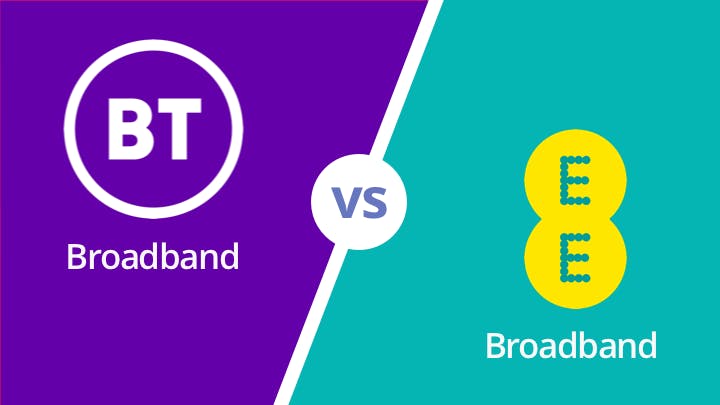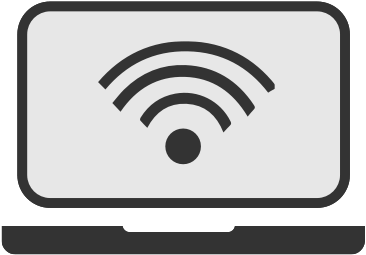Depending on the package you choose, you could get the Sky Broadband Hub 2019 or Sky Q Hub. But what’s the difference? And which one should you get?
Alongside its ageing Sky Hub, Sky offers two faster, more up to date routers. Namely: the Sky Broadband Hub, which launched in 2019, or 2016's Sky Q Hub, which is designed specifically to work with the Sky Q TV service.
Here, we'll take a close look at them, outlining the key differences and what they've got to offer.
Sky Broadband Hub vs Sky Q Hub: what’s the difference?
The new Sky Broadband Hub and Sky Q Hub are both capable of impressively fast speeds of up to 1Gbps and can connect up to 64 internet-enabled devices simultaneously. However, customer testimonies suggest that the new Sky Broadband Hub offers a better, stronger WiFi signal throughout the home.
When you sign up for a Sky broadband package that includes the 2019 Sky Broadband Hub you’ve also got the option to get its Broadband Boost add-on for an additional charge. This is a service guarantee that ensures you get a minimum speed of 3Mbps in every room of your house.
The Sky Q Hub, which comes with Sky Q broadband and TV bundles, is specifically designed to work with the Sky Q TV service and has the unique selling point of linking with the Sky Q set top box and Sky Q Mini boxes to extend the range of your wireless network.
Both Sky routers are equipped with smart power consumption technology, which means your router will switch to low power mode when you're not using it. Both also have excellent security, with the option to restrict access to the network at certain times of day.
However, only the Sky Broadband Hub 2019 is compatible with the Sky Broadband Buddy app which lets you apply age filters on all the internet-connected devices in your home.
Broadband Buddy also allows you to keep tabs on the time family members spend online, as well as monitor what they're doing and the sites they visit.
Sky Broadband Hub 2019 vs Sky Q Hub specs comparison
Key features | Sky Hub 2019 | Sky Q Hub |
Maximum download speed | 1Gbps | 1Gbps |
Number of Wifi antennae (more means better WiFi range) | 8 | 5 |
WiFi | Dual band | Dual band |
Number of devices you can connect simultaneously | 64 | 64 |
Number of ethernet ports (allow you to connect wired devices) | 4 | 2 |
Smart power consumption | Yes | Yes |
What do the Sky Hubs look like?
Sky Broadband Hub 2019
The new Sky Hub is vertically aligned, with buttons secreted around the back.

On the front there are a number of lights. These include:
- Power light, to tell you if the router's switched on
- Internet light, to tell you if it's connected to the internet
- Wireless light, to tell you if the router is broadcasting Wi-Fi
- VOIP light that tells you if you've got a VOIP handset plugged in and active
On the back you'll find:
- 4 ethernet ports for connecting gadgets with wires
- 1 ADSL+ port for connecting the Hub to the internet
- 2 telephone ports: one standard, one for VOIP phones
- Power port to plug in the router
- Reset button to restore to factory settings
Sky Q Hub
Unlike the Sky Broadband Hub, the Sky Q Hub is horizontally aligned.

Around the front you'll find (from left to right):
- Power light, to tell you your router switched on
- Internet light, to tell you if it's connected to the internet
- Wireless light, to tell you if it's broadcasting Wi-Fi
- WPS, for quickly connecting gadgets to Wi-Fi
Around the back you'll find:
- ADSL2+ port, where you connect the Hub to the internet
- 2 ethernet ports, for connecting gadgets with an ethernet cable
- Reset button, to restore it to factory settings
- Power port, where you plug the router into the mains
How do I get the Sky Hub 2019?
The Sky Broadband Hub 2019 is available when you sign up for one Sky’s Essential or Superfast broadband and home phone packages and add its Sky Broadband Boost.
The Sky Broadband Hub 2019 also comes as standard with Ultrafast fibre optic broadband packages.
If you’ve got the old, 2013 version of the Sky Hub, you can upgrade to the 2019 version by getting in touch with Sky and signing up for its Broadband Boost. But be prepared to sign a new contract.
How do I get the Sky Q Hub?
The Sky Q Hub comes with all Sky Q TV packages. Once again, you can upgrade but you’ll probably have to sign up for a new Sky contract.
But if you are in the market for a new router for your Sky broadband, we’d suggest you opt for the newer Sky Broadband Hub instead.
Should I get the Sky Broadband Hub or Sky Q Hub?
Both are a good bet. But if you’re struggling with Wifi signal and speeds, we’d recommend the newer Sky Hub, which provides a stronger, wider ranging signal.
The latter is also better equipped to handle lots of devices. And gives you the option to sign up for the Sky Broadband Buddy app and Sky's WiFi Guarantee.
Is Sky right for you? Take a closer look at what it's got to offer with our Sky review.
How does the 2013 Sky Hub compare to Sky Broadband Hub and Sky Q Hub?
The Sky Hub, which still comes as standard with Sky broadband deals unless you upgrade to Sky Broadband Boost, is a serviceable router. But with a maximum speed of 100Mbps, it's not anything like as fast as Sky's more recent routers.
It's also only capable of connecting 32 devices simultaneously (that's half the number of Sky Q Hub or the Sky Broadband Hub) and the signal it creates isn't as strong or reliable.
That said, it should be fine for most people. But if you're in a larger household, you may want to upgrade to the Sky Broadband Hub.
What does the 2013 Sky Hub look like?
The Sky Hub is vertically aligned.

On the front, you'll find a range of buttons. In descending order, these are:
• Power light, to tell you if the router's switched on• Internet light, to tell you if it's connected to the internet• WPS, for quickly connecting your gadgets wirelessly• Wireless light, to tell you if the router is broadcasting Wi-Fi• Sky+ HD light, which tells you if your Sky+ HD box (if you have Sky TV) is online
On the back, meanwhile, you'll find:
• ADSL2+ port, where you connect the router to your Openreach phone socket• Reset button, to restore it to its factory settings• 4 x ethernet ports, for connecting your gadgets with an ethernet cable• Power port, where you plug the router into the mains• All the info you need to connect to the Wi-Fi, log into your network, and change the router's settings