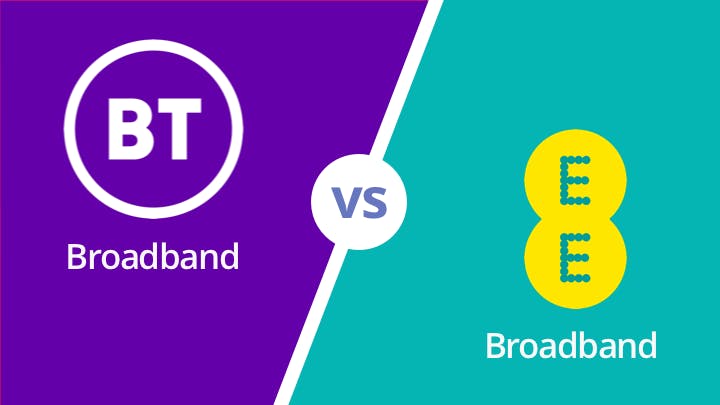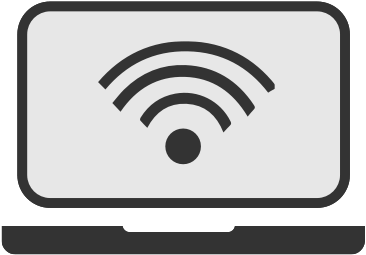Want to add Sky Sports to your package? Or maybe you'd like upgrade to faster broadband speeds?
What Sky upgrades can I get?
So you’re signed up with Sky for broadband, TV, or possibly even both, but you’re not satisfied your package gives you everything you want. Good news - it’s a problem easily remedied. You can upgrade your package at any time.
Broadband upgrades
If you have Sky TV, with broadband from another provider, you can switch to Sky broadband at any time - it’s a good idea because bundling services together can typically save you… well, a bundle.
Alternatively, if you already have broadband and want to give it a boost, you can do that too. Either way, here’s what you can get:
- Sky Broadband Essential - Use the internet as much as you like without worrying about pesky download limits or Sky slowing down your connection at peak times. Get it here.
- Sky Broadband Superfast -superfast broadband that’s perfect for families, people in shared houses, or anyone who likes to get the best out of the web. More information can be found here.
For more information about Sky broadband, check out our guide.
TV upgrades
If you want to add Sky TV to your package, or expand the number of channels you have access to, a simple upgrade will do the trick. Here’s just some of what you can get:
- Box Sets - If you want more to watch, this’ll do it. You get more than 350 box sets covering some great shows like Game of Thrones, Twin Peaks, Penny Dreadful, Big Little Lies, and more. See the upgrade here.
- Sky Q - Sky's most comprehensive TV service of all gives you so much more. You can stop watching in one room, and pick it up in another; control everything through an app; and even upgrade to a 2TB box for a ridiculous amount of storage space.
- Sky Sports - Gives you up to 10 Sky Sports channels, showing Premier League football, Capital One Cup, Test Series cricket, every single Formula One race, European rugby, top-flight golf and more. Grab all 10 channels, or get just one or two to save money. Check it out here.
- Sky Cinema - Gives you 11 channels devoted to films, from the latest superhero throw-downs to heart-warming Disney classics. Sky typically snaps up the big blockbusters first, so if you want the most recent films to watch on TV and on demand you need Sky Cinema. Get it here.
- Sky Go Extra - Every Sky TV package comes with Sky Go, which lets you watch live TV and on demand shows or films from the channels included in your package. Upgrading to Sky Go Extra lets you do a lot more with it - it’ll let you access it on more devices, watch Sky TV on games consoles, and download shows to watch offline later. Click here for more.
- Sky Multiscreen - Who wants to just watch TV in one room these days? Upgrade to this and you’ll get a Sky Multiscreen HD set top box, which lets you use Sky TV in other parts of the house. Plus it also includes Sky Go Extra, so you can use a games console to extend your viewing to even more rooms. Get more information here.
- Sky Ultimate TV - Includes everything you get with the base Sky Signature package (500 box sets, over 300 channels) that all TV customers get, but pairs it with a subscription to Netflix.
Should I upgrade my Sky package?
If there’s one thing we can say about Sky, it’s that it does a lot of stuff. Broadband stuff, on demand stuff - it has stuff coming out the wazoo. So as a general rule, if you want more Sky stuff, check out the upgrades.
But if you want some more considered advice, here you go:
Get an upgrade if:
- You want everything on one bill - if you take broadband and TV from different suppliers, you may want to get both together. And it's the same for broadband and phone. Not only will it potentially work out cheaper, you’ll also have just one bill to deal with. Less hassle can only be a good thing.
- You want faster broadband - fibre optic broadband is fantastic if you use the web a lot. It’s more reliable than cheaper broadband, and fast enough that you can have multiple people use it at the same time without it becoming unusably slow. If you watch a lot of on-demand TV, or play video games, it’s highly recommended.
- You want more TV channels - If there’s a particular type of programme you or someone in your household wants to watch, kids’ shows or documentaries for example, you should upgrade to a package that gives them to you.
- You’re a film buff or sports fan - if you’re really into films, Sky Cinema is the best option there is on TV, with the latest releases coming to the service first. Sky Sports has a little more competition from BT Sport, so whether it’s worth it for you depends on which sports you’re into. But for sheer quantity, Sky really can’t be beaten.
Don’t upgrade if:
- Your budget won’t allow it - all of these upgrades will raise your monthly bill, so don’t get one if you can’t afford it.
- You’re not happy with your current service - if you’re dissatisfied with the service you’ve received from your provider, it may not be the best idea to upgrade as you’ll be stuck with them even longer. In those cases, looking for alternate options that get you the channels or broadband you want would be a good idea - you can get Sky Sports from other providers, for example.
- You’re at or near the end of a contract - if your contract term is over, or nearly over, it may be better to find a new package that gives you everything you want for less money than sticking with what you already have. Make sure you compare deals before making any decision.
Our latest Sky existing customer deals

- 75Mb average* speed
- No TV channels
- £0.00 Setup costs
- 24 month contract
- £25.00 per month
- £23.34 Avg. monthly cost
*Average speeds are based on the download speeds of at least 50% of customers at peak time(8pm to 10pm). Speed can be affected by a range of technical and environmental factors. The speed you receive where you live may be lower than that listed above. You can check the estimated speed to your property prior to purchasing.
Not a Sky customer?
Take a look at what you can get from Sky, and compare deals: