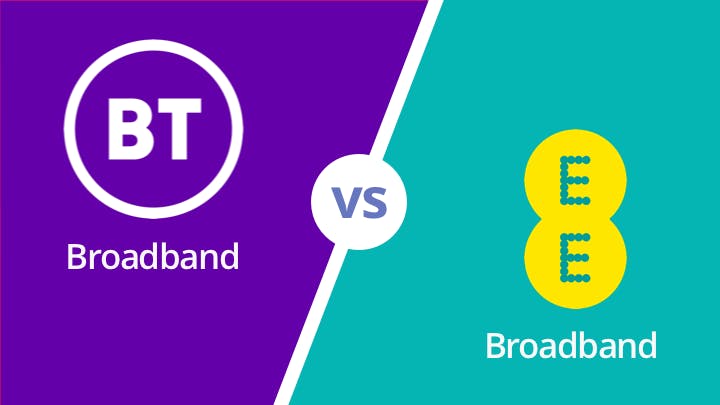All electronics are prone to wear and tear and the occasional dip in a puddle, and your iPhone is no exception. Some iPhone problems are easy to repair yourself - but other times, it’s a complex hardware issue that only a professional can solve. Here’s how to get yours fixed.
How to get your iPhone repaired
At an Apple Store, or via Apple Support. This is the best choice if you have AppleCare, but it's very expensive if you don't. It's also your best bet if your phone is still in its warranty period.
Through a third party repair company. These are usually cheaper, especially when you don't have AppleCare. Just bear in mind that by going to a non-official repair shop, you may void your warranty with Apple. But hey, it's cheap, and many are Apple-certified so they'll do a good job.
DIY. You can repair your iPhone yourself with the right tools and know-how… but it's not ideal. You really do need to know what you're doing. If you've never fixed a phone before, we say it's best to go to the pros.

Common iPhone problems
Here are some of the most common iPhone issues, and what you can do to fix them.
My iPhone has a scratch
A scratch on the screen or on the body of your phone is very common, and shouldn't be anything to worry about. Usually it's not worth the bother or cost of getting it fixed - unless it's seriously affecting your ability to use your phone, of course, or if it's just really, really annoying.
In that case, scratch removal creams for car windshields reportedly work pretty well. Your best bet is to get the screen fixed by a pro who knows what they're doing, though.
The screen is smashed or cracked
If the screen is broken and it's making your phone difficult to use, you'll need to call in the pros. The whole screen will need to be replaced, so unfortunately this isn't a job you can do yourself.

My iPhone is really slow
There are a few things you can do to speed up a slow phone, but it's usually slow simply because your iPhone is getting on a bit. Take it as a sign that it may be time to get a replacement.
In the meantime, there are a few things you can do:
- Clear the RAM, and close apps you aren't using by double-clicking the home button and swiping them away
- Restart your phone
- Stop apps from refreshing in the background so much (Settings - General - Background App Refresh), and stop automatic downloads (Settings - iTunes and App Store - Automatic downloads)
- Delete apps and files you never use - it's recommended that you have around 1GB of storage free, if possible
- Check you've got the latest version of iOS, and download it if you don't
It won't switch on
First, force a restart - push and hold the sleep/wake button and home button together (or the sleep/wake and volume down buttons on an iPhone 7, 8, or X) until you see the Apple logo. Nothing? Plug it into a charger for an hour or so, then try switching it on again.
Still nothing? Try charging with a different cable, wall adapter, and socket, or plug it into a computer instead. And check the lightning port and your cable for dust, which might be preventing it from charging properly.
Still nothing? You'll have to send it off for repairs.
The battery won't charge
Most charging problems lie with the cable, so check that out first. Look for signs of damage, fraying, scratches, or bits of dust - and try charging with a different cable in a different plug socket. If that doesn't work, turn your phone off and on again, or do a hard reset (by holding down the sleep/wake button and home button together), then give charging another go.
If that won't work either, then you know the problem must lie with your lightning port, battery, or the phone itself. That's a job for a repair person.
The battery doesn't last very long
Your iPhone might not be broken - it may just be running inefficiently. Take a look at our iPhone battery-saving tips and see if they help before you do anything else.
No luck? Call in the pros. They might replace your battery, or otherwise fix whatever hardware issue is causing the problem.
Bear in mind, though, that this tends to happen a lot simply because your phone has gotten old. You may be in the market for a new one.
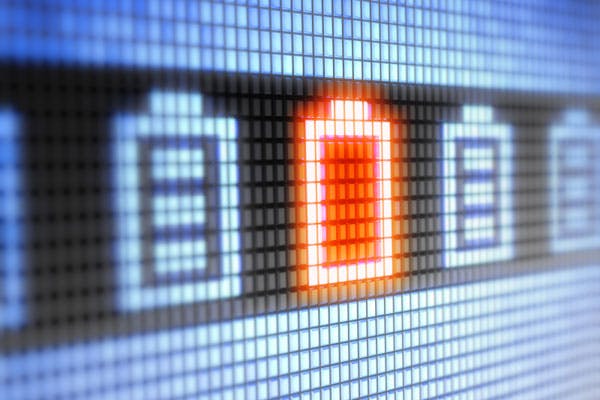
My iPhone is water damaged
Ah, the classic "I dropped my phone in the toilet/a lake/my soup/a fish tank/the river Styx" issue. Unless it's a water-resistant iPhone 7, iPhone 8, or iPhone X, water damage can seriously affect your phone, and you risk killing it entirely.
First off, don't plug in your phone or use it in any way - switch it off instead. Then, stick it in a bag of rice or silica gel sachets to try and draw the moisture out. After it's been chilling in there for a day or two, it should be safe to switch it on and see how it's doing.
Nothing? Still dodgy? Working weirdly? You'll need to send it off for repairs - which may be expensive - or get a new phone - which is definitely expensive.
I'd rather get a new phone…
Fair enough, there's nothing quite like a brand new shiny iPhone. To get hold of that 'new Mac' smell, take a look at the best iPhone deals around right now, or compare all your options on our mobile comparison site.
As for your old phone, you can sell it or recycle it. This'll give you some money back - up to a few hundred pounds for recent models - plus it's good for the environment. And yes, you can even get cash for broken phones a lot of the time. Check out SellMyMobile.com for more info.
Once you've bagged yourself a new iPhone, it might be worth considering a SIM-only deal.